
Scrap Dragon Help
User-defined Lists

| Administrative > User-defined Lists |
This screen is where you set up all the user defined lists. The area on the left shows the list name and the items in the list are shown on the right. The Report Description is the text that displays in the report. The Display Value is an internal value and not shown anywhere.
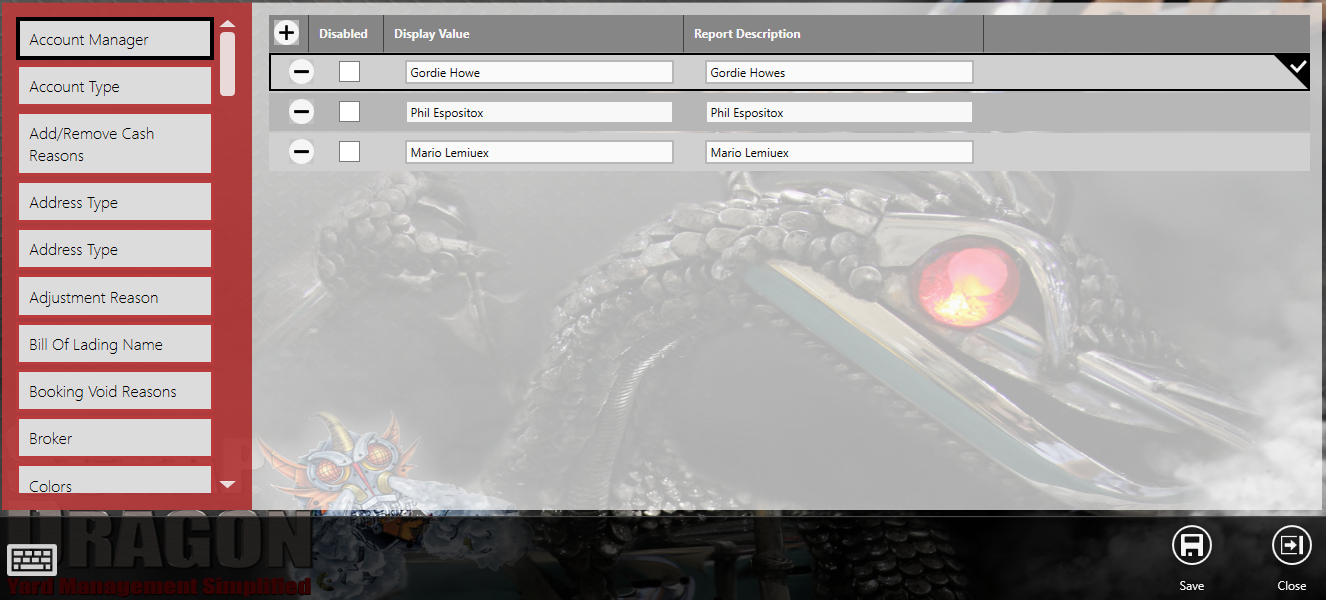
All of the user defined lists are created and edited in the same way.
The example below shows reasons that you may want to make an adjustment to the commodity being purchased.
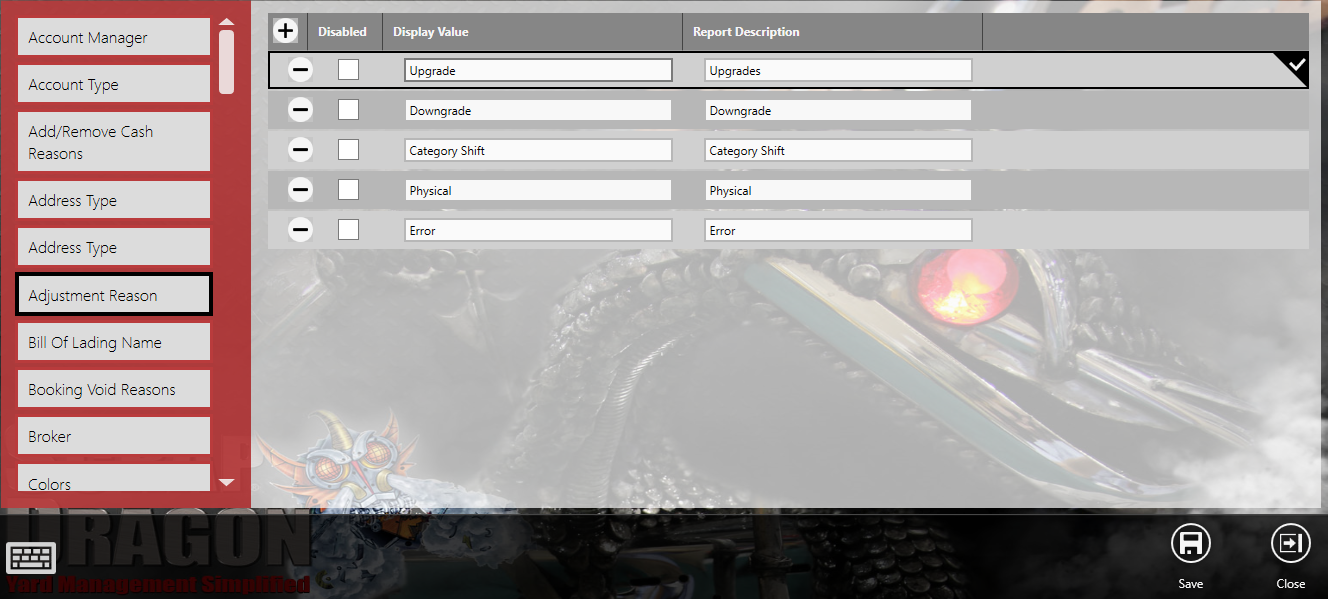
To add an adjustment reason:
1. Touch the plus (+) to add a new line.
2. Type the Display Value and Report Description.
3. Touch Save to save the updated list.
Touch the minus (-) to delete the line.
Touch the Disabled check box to disable an adjustment reason.
| Button | Description |
 |
Save the updated settings. |
 |
Close the module/screen. |