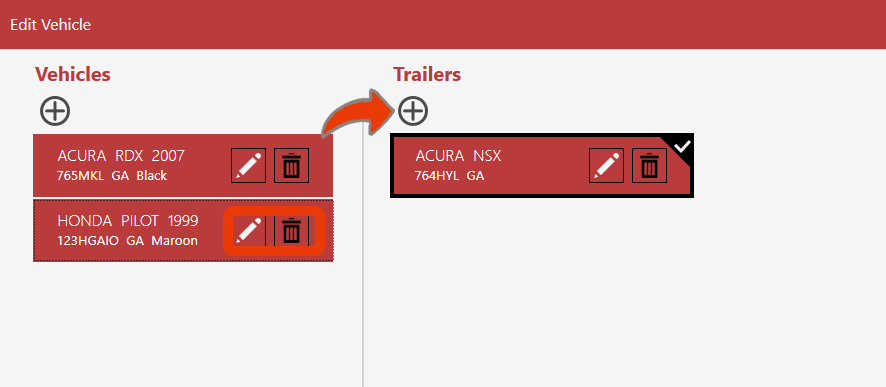Scrap Dragon Help
Edit Vehicle

| Scrap Buying > Edit Vehicle |
The Edit Vehicle screen may display depending on your setup. Choose the vehicle or add a new vehicle. Choose ![]() when you are ready to continue.
when you are ready to continue.
Touch the  to add more vehicles and trailers.
to add more vehicles and trailers.
Note: When you view the Ticket Information, the vehicle you chose here is displayed there.
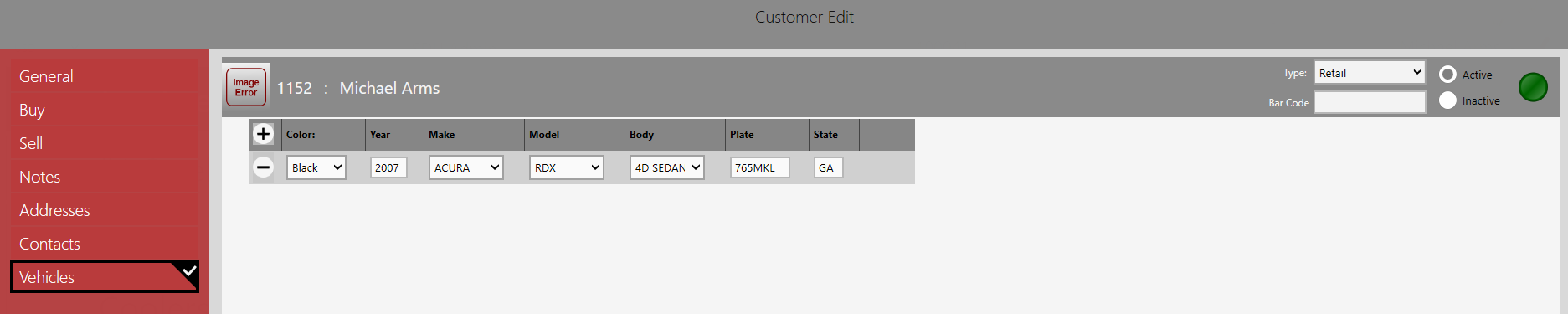
If you choose  from the Action Items, the Add Vehicle screen is shown. All the available makes and models are listed here. Select the
from the Action Items, the Add Vehicle screen is shown. All the available makes and models are listed here. Select the  to add a new Vehicle or Trailer. You can also Edit or Delete the Vehicles.
to add a new Vehicle or Trailer. You can also Edit or Delete the Vehicles.