
Scrap Dragon Help
Price

| Scrap Buying > Price |
When you touch the Price button, this screen displays. Here you view quotes and history and manually change the price. Or, choose to Price this commodity based on the price of another commodity. The Apply to radio buttons let you apply this price to this item only or all like items. For example, if you have multiple items for the same commodity on one ticket, the price is changed for all of the line items.
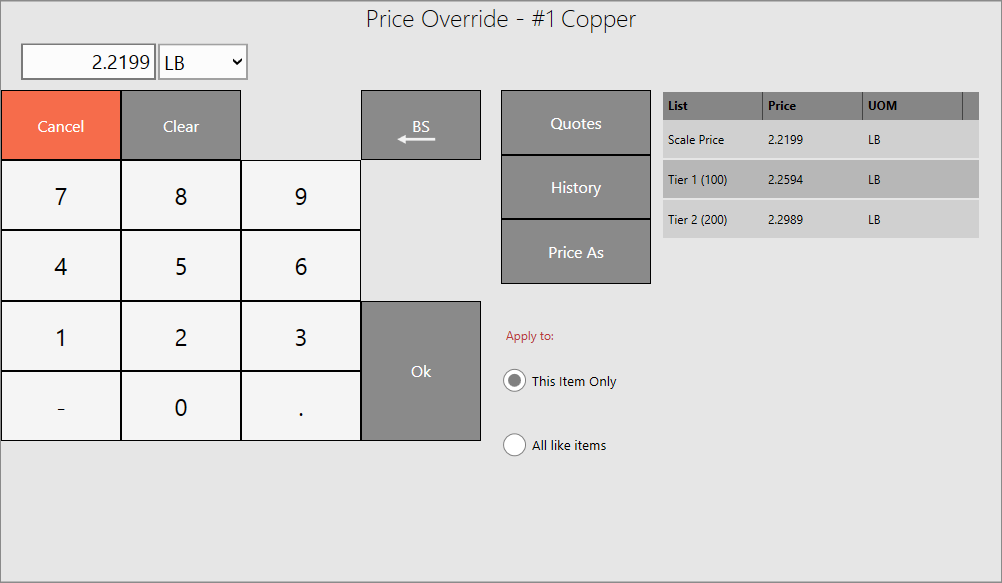
| Button | Description |
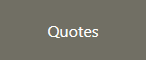 |
Quotes are shown, where they may be selected. Quotes may also be added.
|
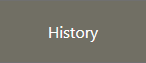 |
The list of history shows.
|
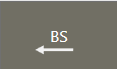 |
Backspace. Deletes one character. |
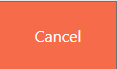 |
Close the screen without making changes. |
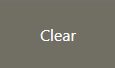 |
Clear the entry. |
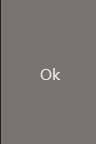 |
Updates including the changes. |
Prices are set up in the Commodity Master File.