
Scrap Dragon Help
Hold Ticket

| Scrap Buying > Hold Ticket |
This screen opens when you touch Hold Ticket. On the Hold Description screen, enter information about the vehicle to help you find the correct held ticket when the truck returns after unloading. Touch the buttons to add relevant information about this vehicle. The items displayed on this screen are user definable for your yard and set up in System Config > Hold Quick Keys.
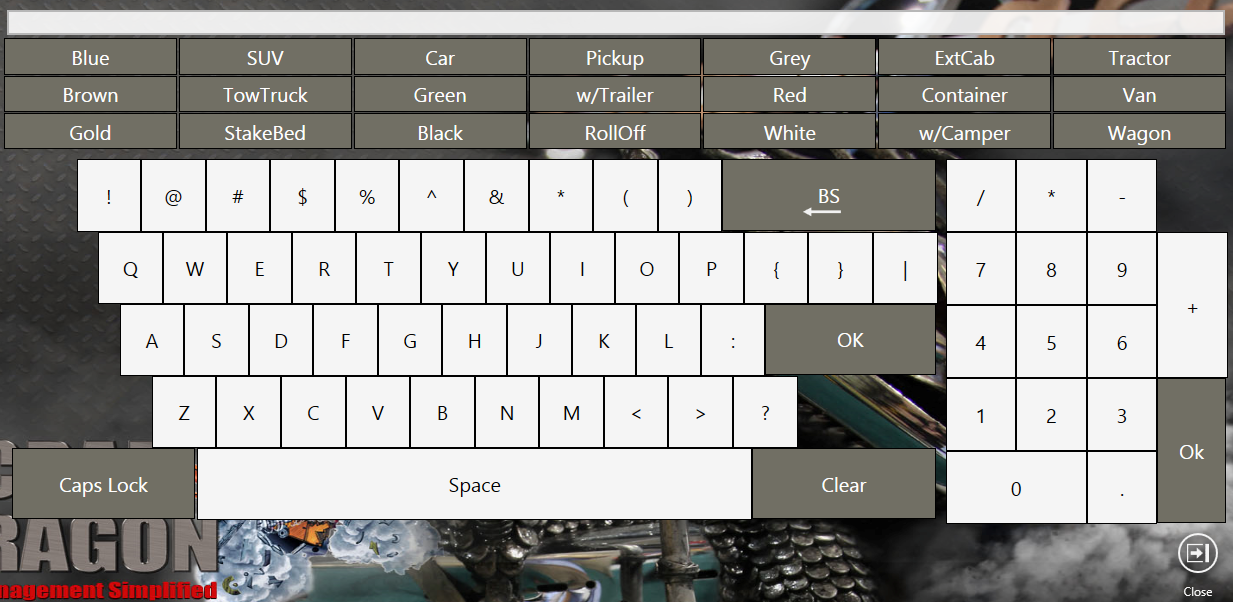
See View Held Tickets.