
Scrap Dragon Help
Paid Ticket Flow

| Scrap Buying > Paid Ticket Flow |
You may need to view, reprint or make changes/void line items on a paid ticket. AFter you enter the ticket number in the Search field, the ticket will be shown. Note that if the ticket was paid by more than one method, more than one receipt will be shown.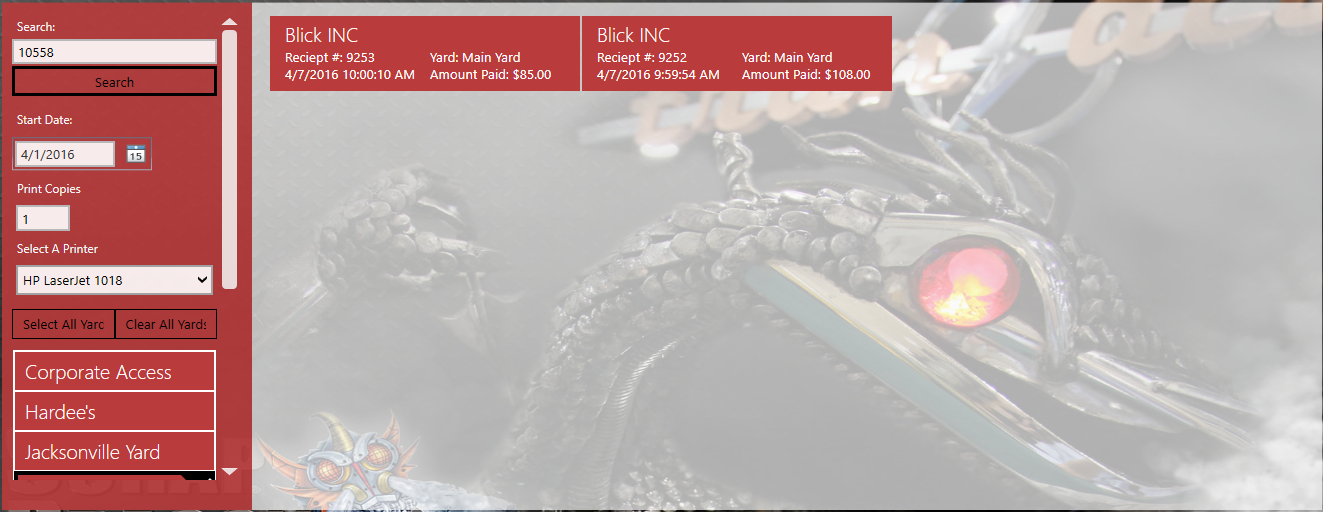
The Edit Paid ticket shows the date, ticket and customer information at the top of the screen. The General tab shows the ticket and customer information.
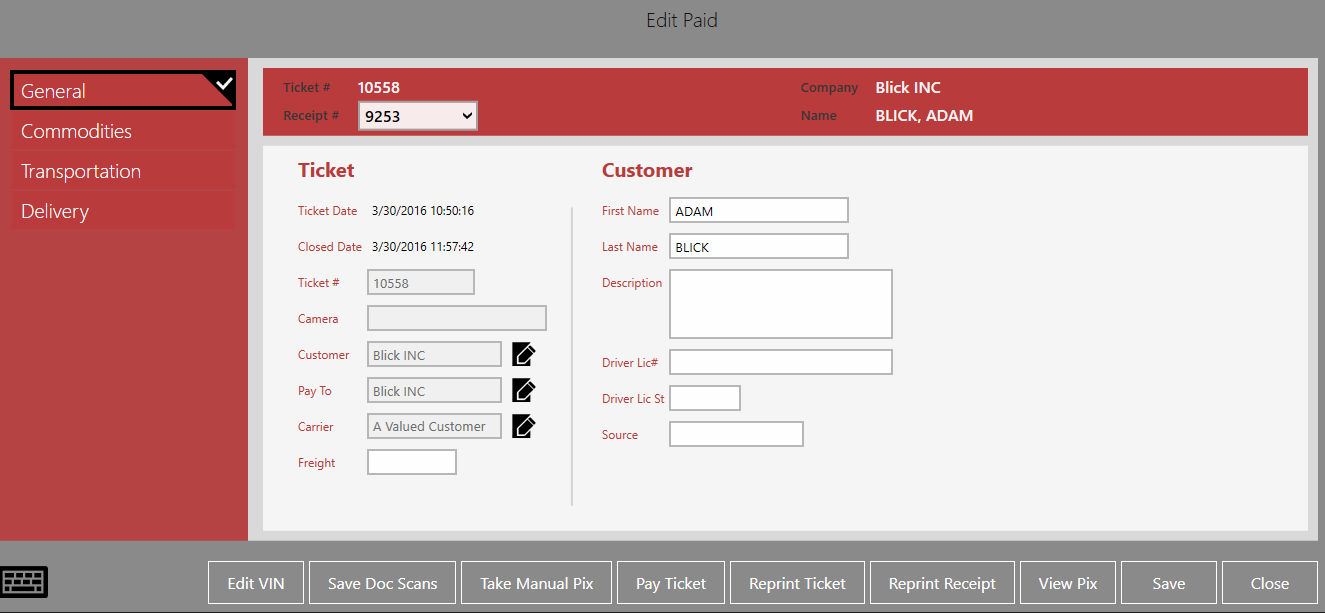
For information on the other tabs, see View Paid Tickets.
| Button | Description |
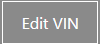 |
If the ticket commodity is automobiles, you may need to edit the VIN.
|
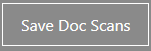 |
Save the scanned documents. |
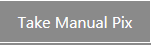 |
Take a picture manually. |
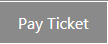 |
Pay the ticket after making changes. |
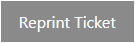 |
Reprint the scale ticket. |
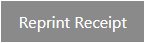 |
Reprint the receipt. |
 |
View the images related to this ticket. |
 |
Save the updated ticket. |
 |
Close the current screen. |