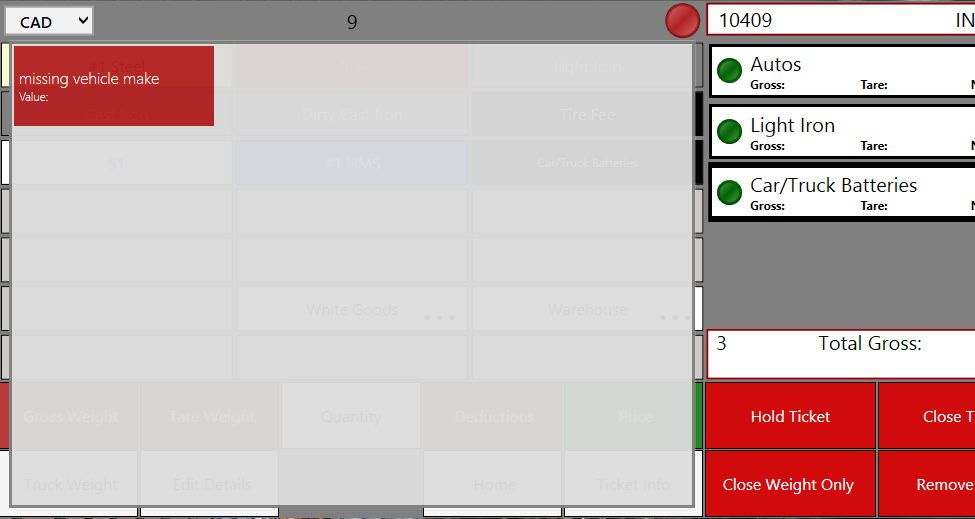| Buy Screen > Compliance Light |
Scrap Dragon can be set up to help you remain in compliance. The setup is done on the User Menu > Government Reports.
A red light is shown next to the ticket number if the customer is not in compliance. A green light next to the commodity items in the list mean that these commodities are set up correctly.
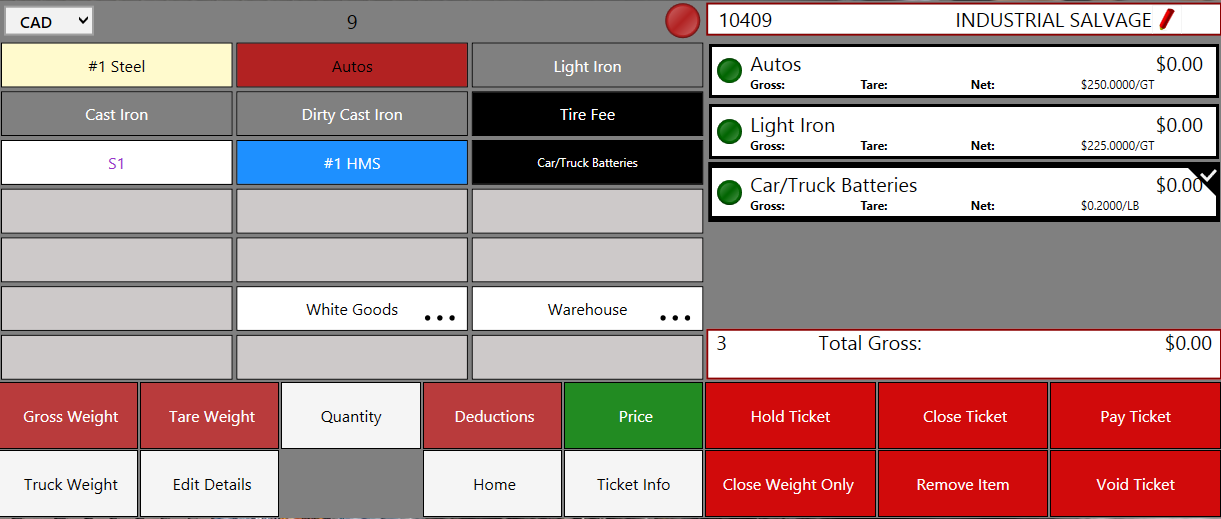
Touch the red light to display a pop up message that shows that there is missing vehicle information. The vehicle details can be added by touching Ticket Info or Delivery vehicle depending on the message.