

| Sell > Find / Edit Contract > Contract Finder By Document |
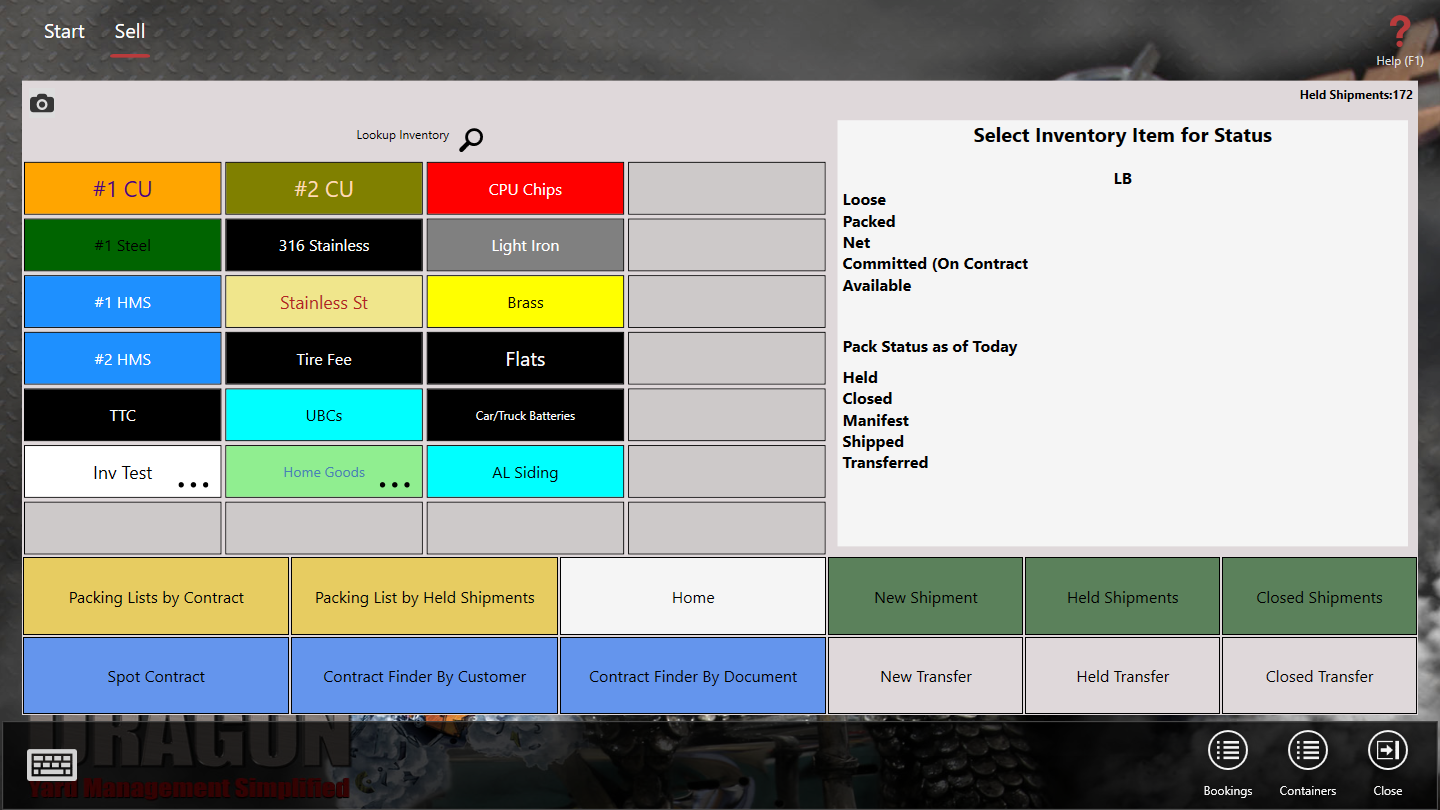
Select Contract Finder By Document from the Sell menu.
You may search for a contract by the contract number. Enter it in the Search field and it displays. Edit the contract or add a shipment to it. Edit takes you to the Contract Maintenance screen for the selected document.

| Button | Description |
 |
Edit takes you to the Contract Maintenance screen for the selected document.
|
 |
Add a shipment to the contract.
|
 |
Close the current module/screen. |