

| Buy Screen > Edit Details |
Select a ticket line item and use the Gross and Tare weight buttons (pencils) to edit weights. You may also allocate commodities by percentage. Adding an item as a distinct inventory item is also a feature of this screen.
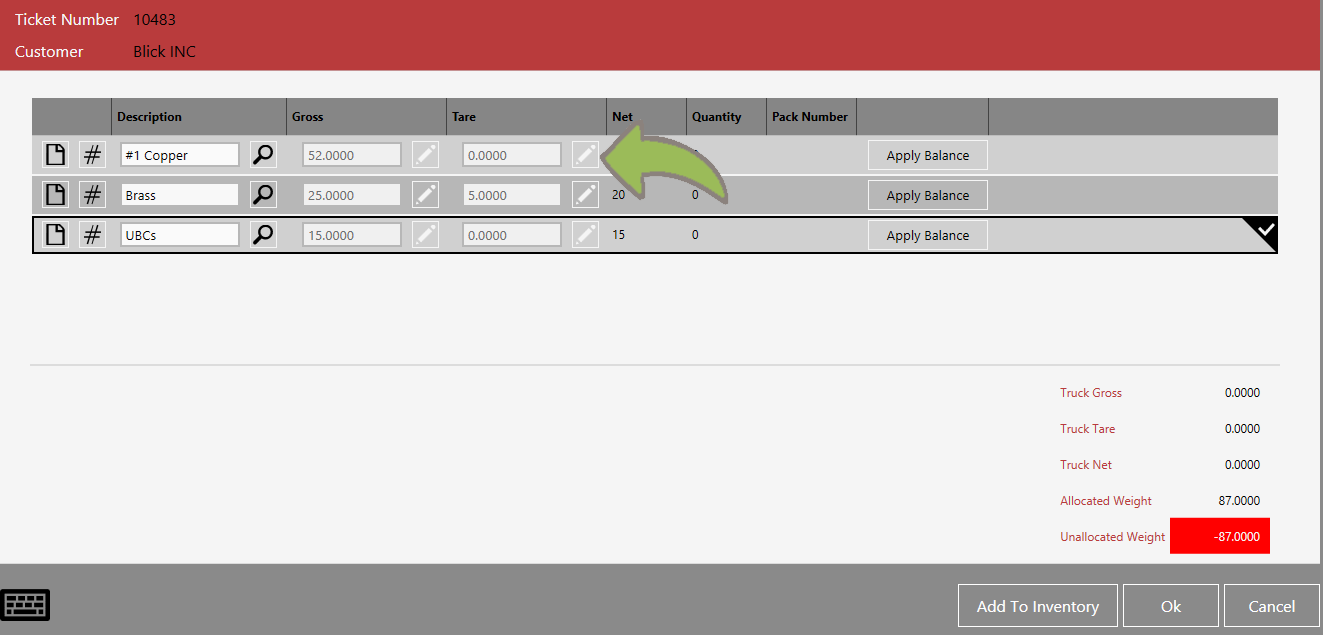
Add the selected item to inventory. This screen is displayed where you can make edits and hold, close or void the pack.
| Button | Description |
 |
Add the selected item to inventory and the inventory tag prints. |
 |
Close the screen without making changes. |
 |
Close the current module/screen and updates the details. |
 |
Add a note about the selected commodity purchase. |
 |
Add a serial number if there is one. |
 |
Change the weights. |