

| Welcome to SDX Help > Introduction to Common Buttons |
Common buttons are used throughout Scrap Dragon.
| Button | Description |
| Begin a search for a specific customer. | |
| Select all yards. | |
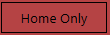 |
Select only the home yard. |
| Show all customers. | |
 |
Look up a customer, vehicle, trailer, yard or other information. |
 |
Add a serial number. |
 |
Add a note to a commodity. |
 |
Change weights. |
 |
Open the master file for the selected customer. The customer may be edited. Note: Only the selected customer may be edited. |
 |
Add a new item. |
 |
Edit a selected item. |
 |
Select the item. |
 |
Close the screen. |
 |
Print the item. |