
Scrap Dragon Help
Deductions

| Scrap Buying > Deductions |
The Deductions screen is used to add multiple deductions at one time by touching the Add button.
The Deductions screen is divided into several areas:
Here's an example showing two deductions - one by weight and one by dollar amount.
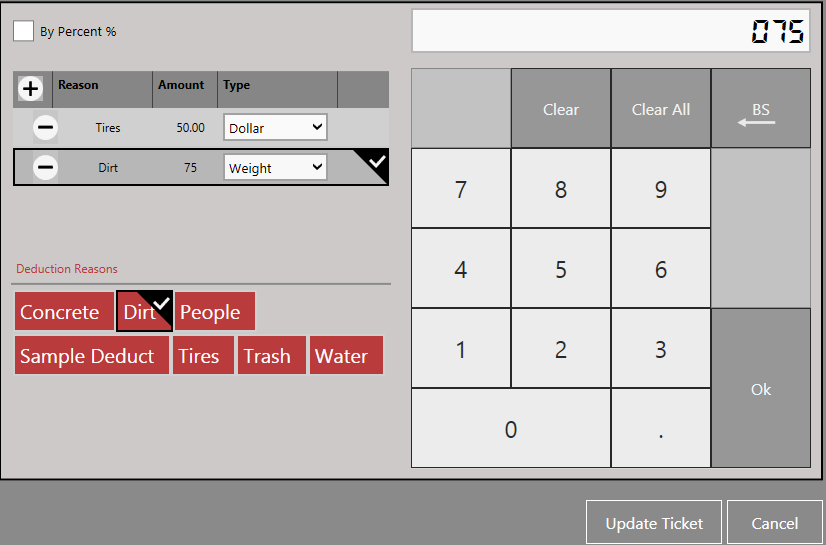
You may also add a deduction by percent. However, only one deduction by percent is allowed.
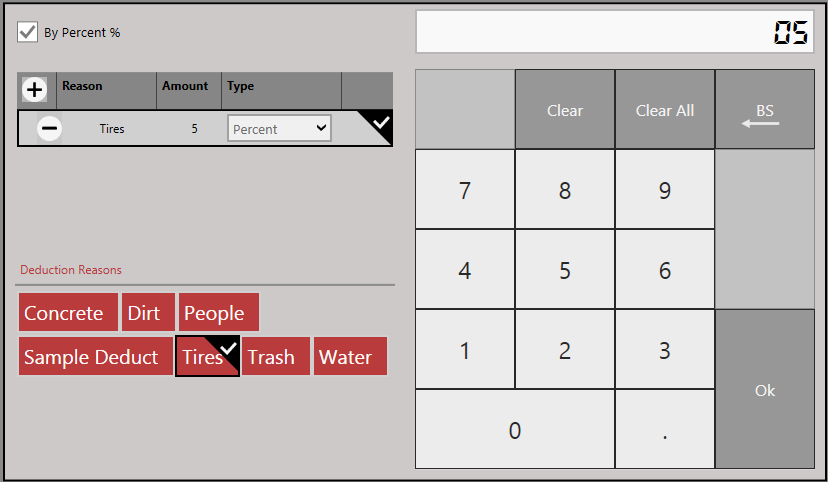
| Button | Description |
 |
Add a deduction line item. |
 |
Remove the deduction line item. |
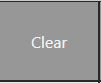 |
Clear the entry. |
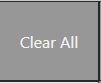 |
Clear all entries Confirms the deduction. |
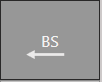 |
Backspace. |
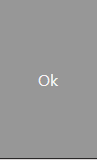 |
Confirm the deduction. |
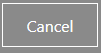 |
Close the deductions without making changes. |
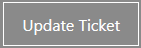 |
Updates the ticket to show the deductions. |
Deductions are set up as a User Defined List.